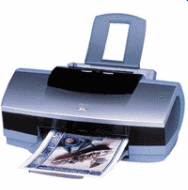You are may be ever bored with appearance of facebook, obvious, layout of facebook can be change with appearance that we need, with utilize some service provider and mozilla Firefox browser
You are may be ever bored with appearance of facebook, obvious, layout of facebook can be change with appearance that we need, with utilize some service provider and mozilla Firefox browser
1. use application that provider by www.yontoo.com
*Use Mozilla Firefox Browser
*Open adrress http://www.yontoo.com/DownloadFFClient.aspx
*Choose start Install
*Install Add-Ons and then restart Mozilla firefox
*Login into your Facebook account
*Open http://apps.facebook.com/pagerage
*Install pagerage application in your facebook
*Choose appearance that you want
*finish and look
2. Use service provider by www.userstyles.org
*Use Mozilla Firefox Browser
*Open https://addons.mozilla.org/en-US/firefox/addon/2108
*Install Addons and restart your browser
*Login into your facebook account
*open http://userstyles.org/styles/site/facebook.com
*Choose facebook appearance that you want
*Click button “Load into stylish” then save
*Refresh your facebook page
*Finish and look your facebook appearance
Good Luck
How To Change Appearance Of Facebook
Downloads add-Ons for Google Chrome
Google Chrome is a web Browser that developed by Google with using webkit rendering machine, this open source project has named Chromium.
In the Google Chrome there are adititional fiture can be input if we want to use, that name is Add-Ons. This below some addons can be install in Goolge Chrome Browser.
1. Chrome Pass
Chrome pass is addons recovery password that be use for see username and password that save in google chrome browser.
Download : http://www.nirsoft.net/utils/chromepass.html
2. Pagerank Checker
This addons can be use for see a website pagerank
Download : http://www.vasanth.in/software/page-rank-for-chrome/
3. AdSweep a Chrome ad blocker
This addons use for hidden advertise from page a website.
Download : http://www.adsweep.org/
4. Chrome mailer
Chrome mailer is world browser that most popular, this addons can deliver mail throught google mail with click link mailto:
Download : http://skaelede.hu/?e=chromemailer&lg=en
5. Tabslock
Tabslock allows you to use capslock button for start dan focus at new tab google chrome from everywhere
Download : http://tabslock.com/
6. Google Chrome Backup
This addons can be use to create, backup, restore and manage Google Chrome Profil
Download : http://www.parhelia-tools.com/products/gcb/googlechrome.aspx
Reset Printer Canon BJC-210 BJC-240 BJC-250 BJC-255 BJC-265, Canon BJC-4100 BJC-4200 BJC-4300 BJC-4400 BJC-4550 BJC-4650

Unplug Power Cord
Hold POWER and RESUME buttons
Plug in Power Cord
Release buttons
Open front door of printer
Hold the CARTRIDGE and RESUME buttons
Press POWER
Release all buttons after the beeps
Press CARTRIDGE once
Press RESUME
Reset Printer Canon S900, S820, S750, S520
Turn off the printer.
Press and hold the RESUME button, then press and hold the POWER button. While still holding the POWER button, Release the RESUME button, then press and release the RESUME button two more times in succession.
The printer mechanics will move momentarily. You are now in Service mode. Release the Power Button. Pressing the RESUME key will select a function; for example, pressing
RESUME 4 times will select the clear waste ink counter function. The lamp will alternate color with each key press.
1. Service/factory test printout, including ink sensor check
2. EEPROM info printout
3. EEPROM initialization
4. Clear the waste-ink counter
5. Printer model setting. (more selections beyond this- leave this alone)
After selecting mode, press the POWER button to commit the change, and return to the top of the function selection menu. Pressing the POWER button again turns off the printer for a restart.
Reset Printer Canon BJC-600 BJC-600e BJC-610 BJC-620

1: Unplug Power Cord
2: Hold POWER and FF and Print Mode buttons
3: Plug in Power Cord
4: Release after the beeps
Resetting Printer Canon BJ-30 BJC-35v BJC-70

F14 Error Reset
1: Unplug adapter
2: Hold POWER
3: Plug in ADAPTER
4: Release POWER after printer starts
5: Hold FF and MENU and press POWER
6: Release after beeps
7: Press <> Cartridge until 1A is displayed
8: Press ONLINE
9: Press POWER to shutoff printer
10: Unplug printer then re-plug printer
Reset Printer Canon BJC-5100

Self Test
Switch Printer off. Hold Power for 1 beep.
Waste Counter Reset
1: Power off printer
2: Press and hold RESUME then press POWER, The indicator will start blinking.
3: While the indicator is blinking , Press RESUME twice then Wait until the printer beeps to indicate service mode
5: When the indicator lights steady GREEN, press RESUME four(4)times. The indicator should be GREEN.
6: Press Power to set data
Service Test Print
1: Power off printer
2: Press and hold RESUME then press POWER, The indicator will start blinking.
3: While the indicator is blinking , Press RESUME twice then Wait until the printer beeps to indicate service mode
5: When the indicator lights steady GREEN, press RESUME two(2)times. The indicator should be GREEN.
6: Press Power to Print
Nozzle Print
1: Power off printer
2: Press and POWER, until the printer beeps and release.
Demonstration Print
1: While the printer in ON , , Press and hold RESUME until the printer plays a melody of beeps.
Reset Printer Canon BJC 1000 Series

1: Remove Cartridge
2: Unplug the AC Power Cord
3: Hold down the RESUME button
4: Release RESUME after plugging in the AC Power cord.
5: Press the RESUME once within 5 seconds and release the RESUME .
6: Press and HOLD RESUME for two seconds or more and release it.
7: Press and HOLD RESUME for two seconds or more and release it.
8: Unplug AC Power Cord to set data.
Reset Printer Canon BJC-5000
 1: Power off printer
1: Power off printer
2: Press and hold RESUME then press POWER, The indicator will start blinking.
3: While the indicator is blinking , Press RESUME twice then Wait until the printer beeps to indicate service mode
5: When the indicator lights steady GREEN, press RESUME four(4)times. The indicator should be GREEN.
6: Press Power to set data
Service Test Print
1: Power off printer
2: Press and hold RESUME then press POWER, The indicator will start blinking.
3: While the indicator is blinking , Press RESUME twice then Wait until the printer beeps to indicate service mode
5: When the indicator lights steady GREEN, press RESUME two(2)times. The indicator should be GREEN.
6: Press Power to Print
Nozzle Print
1: Power off printer
2: Press and POWER, until the printer beeps and release.
Demonstration Print
1: While the printer in ON , , Press and hold RESUME until the printer plays a melody of beeps.
ALEXA
Alexa is website that provide information about the traffic a website.
Alexa Rank can be description about hit visitor who visit a website that accorded by alexa.
Alexa Rank is very important for our website because some website service of commercial advertisement that give condition rank of alexa in certain restriction if we want to use services.
The Alexa Rank is calculated based calculation three month history that collected Alexta toolbar users. File also get from other source and combined with pageview and reach or visit the original web visitor and not a robot.
Here severeal steps to increase Alexa rank :
1. Install Alexa Rank Widger in your sidebar.
Alexa code can be downloaded at http://www.alexa.com/site/devcorner. Installation code in sidebar the same as with installation HTML code in general.
2. Install Alexa Plugin
Install Alexa toolbat ( http://www.alexa .com/site/download/). Setting our address website as main homepage from browser that we used
3. Writing Article about Alexa
Post article can be in the form topic about alexa, tips or something else aobut Alexa rank
4. Increase Visitor Traffic
Manner the best is post article that high value
5. Join in the forum or maliling list that appropriate with topic your website
Simple the way for interest visitor is leave link website blog at signature, espoused explanation short hit its contents.
Bing is New Search Engine from Microsoft
Althought still Beta version, Search Engine from Microsoft that name is Bing we can already enjoy.
Like Google Search, We can group searching based object web( for situs web page) and images( for images), however here also offered news ( for news) and xrank (for know who and what most searched at this time).
Try input keyword, The result is quite different from what offered by google, here’s preview of some of the first line of each the article that found. The result images is also quiet nice, can be search at based images landscape and portrait, face and shoulder, as well as parts of other body.
That also fun, the search result are displayed in one page, no matter how much the result. We can zooming images, which can be limited by filtering if you do not want to see parts of the body specific.
First impression, Bing is Fast and nice look. Link to Live Microsoft also provided, so please try on your own www.bing.com
Download Game Freehunter
 A great 3D flightsim and First Person Shooter in one (XP/Vista)
A great 3D flightsim and First Person Shooter in one (XP/Vista)
In this fantastic but not easy game you have to try to complete 24 missions as well into the air (flightsim) as on the ground (FPS). You even can drive a buggy (looks a bit on Grand Theft Auto as well)
Features:
- 24 Missions
- Seamless game scenery, outdoor and indoor
- Totally free movement in the game world
- Fly, run and drive a buggy
- Advanced graphic effects like bloom light, motion blur, true reflecting water and so on
- Ode physics
Resolutions:
At the start of the game you can choose a resolution. This is very important when you are using an old computer. With a fast PC you can take a resolution of 1024x768x32 (or higher), but when you CPU speed is lower than 2 GHz you better can take a resolution of 640x480x16 (or lower).
Controls:
M = Missions menu
Esc = Ingame menu (exit/continue)
- Into the air:
Arrows = Steering
A / Z = Throttle
Left Shift = Afterburner
Left Ctrl = Fire laser
Space = Weapon 2
(you can use the mouse as well)
F1... F5 = Camera views
R = Rear view
L = Camera light (important for night missions)
- On land (FPS):
W,A,S,D = Move
Space = Jump
Mouse = Aim
Left mouse = Fire weapon 1
Right mouse = Fire weapon 2
G = Grenade
Left Shift = Run on/off
C = Crouch
Enter = Action
- Car driving:
Arrows = Steering, accelerate, brakes
Left Ctrl = Fire
Space = Reset car
1,2 = Change weapon
DOWNLOAD
Reseting Canon S450 Printer
 1: Power off printer
1: Power off printer
2: Hold Resume button then press and hold POWER, the beeper will sound once.
3: Hold POWER and release RESUME
4: Press RESUME twice
5. Release Power button
6: When the indicator lights steady, press RESUME three times. The indicator should be orange.
7: Press Power to set data