Warm up your webcams because the all-new Yahoo! Messenger 10 Beta has arrived! This latest release is full of great new features. Without further ado, here’s what you’ll find inside:
High-quality video calls
We’ve completely redesigned our 1:1 webcam feature (under the hood too). Now you can make a high-quality video call to a friend with synched audio, right in the IM window. Features include the ability to swap video windows, position the video windows side-by-side, mute the call or place it on hold. You can even go full-screen with your video call. To get started, click the new “Video Call” button in the IM window.
Note that the friend you video call has to also be on Yahoo! Messenger 10. And these video enhancements are just for 1:1 video calls; broadcasting your webcam to multiple viewers (with no audio) has not changed.
New “Y! Updates” view of your contact list
We added an alternate view of your contact list that shows a real-time stream of their updates, including Messenger status message changes. If they’ve opted-in to share their updates via Yahoo!, you’ll be able to see what they’re saying on Twitter, reading on Yahoo! Buzz, listening to on last.fm, and more.
Change your language easily
If you use the U.S. version but wish it could be in your local language, you’re in luck. When you start up Yahoo! Messenger 10 Beta, you’ll notice a new language menu on the sign-in screen. Choose from 16 different languages and the buttons, menus and various parts of the interface will change to that language. If you’re already signed in, you can also change your language under Messenger > Preferences > Language (you’ll have to restart Yahoo! Messenger for it to take effect).
New icons in the IM window
We also added new icon designs to the toolbar in the IM window, and you’ll also find specific buttons for video calls and voice calls.
DOWNLOAD YAHOO MESSENGER
DOWNLOAD YAHOO MESSENGER(Offline Installer)
Download Yahoo Messenger 10
Download Sound Windows 7 For XP
Windows 7 Soundpack For Windows XP
This pack contain 13 soundpack windows 7 seven:
1. Sonata soundpack
2. Savanna soundpack
3. Raga soundpack
4. Quirky soundpack
5. Landscape soundpack
6. Heritage soundpack
7. Garden soundpack
8. Festival soundpack
9. Delta soundpack
10. Cityscape soundpack
11. Characters soundpack
12. Caligraphy soundpack
13. Afternoon soundpack
Tips Repair Memory, 90% working
 This is tips how to repair memory not function
This is tips how to repair memory not function
- Clean the memory by way of rubbing memory pins with the purpose of cleaning cloth, may also give a little thinners to clean the dust, and friction with the cloth will also be fishing the ions on the memory pins to stimulation more active conductor.
- Point Avometer the Ohm scale (scale to measure barriers), may be in the position of free 1K, 10K, 100K ...
- Take the needle negative (-) Avometer (black cable) and then stick to one pin / leg memory, and the needle positive (red wire) friction on the set of legs IC / chipset memory, if memory IC has 8 pieces such as the friction needle (+) into the legs of these ICs 8.
- Done .... Please try to install it on the memory slot on the Mainboard ....!
Problem solve if sound start windows and shutdown windows not hearing
How To Problem solve if sound start windows and shutdown windows not hearing
- Make sure the sound driver is installed with good
- Click start--> Run--> Type mmsys.cpl and the tab sound choose windows default then browse sound that you want to be sound windows
- If still problem-->Click start-->Run-->Type services.msc and look and make sure the windows audio started automatic
- If still Problem-->Click Start-->Run-->Type Regedit-->HKEY_CURRENT_USER\Control_Panel\Sound-->look for beep and make sure value data is YES
Read More..
Reset Printer Canon BJC-50 BJC-55 BJC-80 BJC-85 M40 M70
How to rest Printer Canon BJC-50...This Below is Step by Step to Reset Printer Canon BJC
1: Unplug Power Cord
2: Hold POWER and RESUME buttons
3: Plug in Power Cord
4: Release buttons after the printers starts up
5: Hold CARTRIDGE and RESUME
6: Press POWER
7: Release all buttons after the beep
8: Press CARTRIDGE 16 times
9: Press RESUME
10: Unplug the Power cord
Free Download Fruit Wallpaper
Free Download Fruit Wallpaper 1024 x 768 pixel
Download Wallpaper
Free Download Flash Game Super Mario Bross
This is Classic Game Super Mario Bross, Try it and enjoy fun !
Download Super Mario Game
Free Download Vista Wallpaper
Free Download Aurora Wallpaper
Download Vista Aurora Wallpaper
Free Download Flash Game Tic Tac Toe
This is simple strategy game, can be play 2 player. Try It!!
Download Game
Create Read More Blogspot / Blogger
This tips is How to create readmore in blogspot, if you want to create readmore on wordpress see here :
- login into your blogger account www.blogger.com
- Click Layout-->Click Edit Html
- Give Check arrow on Expand widget template
- find text code </b:skin> then copy the following text
underneath - Find Text Code <p><data:post.body/></p>, then copy this
code underneath - Start to Post-->Add this code under your short article that you want to post
<style>
<b:if cond='data:blog.pageType == "item"'>
span.fullpost {display:inline;}
<b:else/>
span.fullpost {display:none;}
</b:if>
</style>
Before added code and After added code
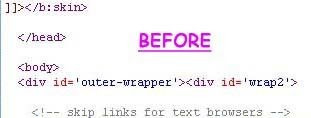
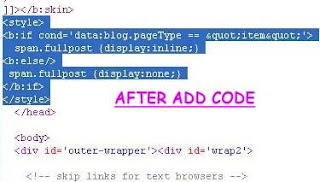
<b:if cond='data:blog.pageType != "item"'>
<a expr:href='data:post.url'> Read More..</a>
</b:if>
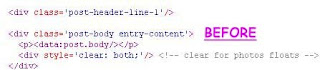
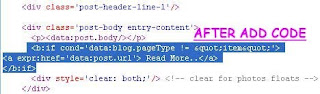
<span class="fullpost">
and posting you full article under code <span class="fullpost">
and close finished article with code </span>
look image this below for more
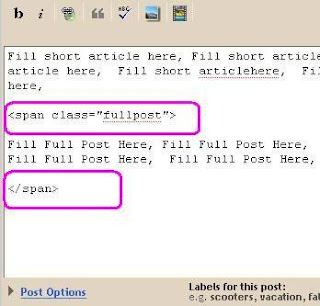
Read More..
Monalisa
mysterious smile that monalisa in work famous photo painting leonardo da vinci final revealed. german academicians has felted sure they success have broken mysterious that go on several centuries at the opposite of cutie identity that be that famous painting object.
lisa gherardini, wife a rich entrepreneur florence, francesco del giocondo, long looked at as model likeliest for century painting 16. but such, art historians often ask around to what may be woman that smile that actually darling da vinci, the mother or itself artist.
now expert at university library heidelberg declare based on note that written the owner in a book in october 1503 got certainty permanently that lisa del giocondo- model truthfully in that painting, be one of [the] famous photo painting at world.
” all hesitations about identity monalisa extinct follow invention by dr. armin schlechter, ” a expert codex, that library word is in the statement monday (14/1).
up to now, only got ‘proof less convince’ from various century document 16. ” this matter creats space for various interpretation and there many identities differ proposed, ” that library word.
that note is made by agostino vespucci, a official florence and friend da vinci, in article mail collection orator roman, cicero.
article in that note compares leonardo with ancient greek artist apelles and is declaring him is working on three paintings, one of them photo lisa del giocondo.
expert art, hook year that painting maker in that middle ages age, declare invention heidelberg that be penetration and previous reeling connects that large-scale merchant wife with photo painting.
” bothing;there is no reason to then doubt that this photo other woman, ” word historyman university art leipzig, franc zoelner, to german radio
Create Blog on Blogger or Blogspot
This Below is Step by step Create a Blog with Blogger or Blogspot, but if you want to create a blog with Wordpress see here,
- Visit www.blogger.com
- Click "Create Your Blog Now"
- Types your email address and your password. In box Display Name, type your name that you want to appear in your blog. Must not real name
- Choose blog name for your blog and type in Blog Tittle
- Choose Template That You Like.
- Congratulations! Your blog is ready to use!

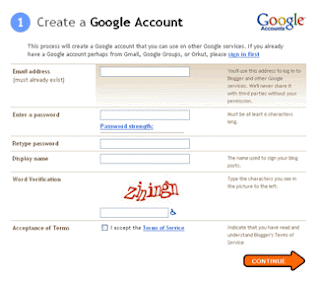
In box word verification. type the letters that shown in the top right, and do not forget to mark the I accept the Terms of Service after you read it. And then Click Continue.

In Blogger.com, the name of your blog will end with blogspot.com. Choose a name that you like and enter the blog address (URL).
Your blog address will be: Name_that_you_type.blogspot.com
You can also click on Check Availability to make sure the name you want is still available. If not, please choose another name.When you are finished, click Continue.
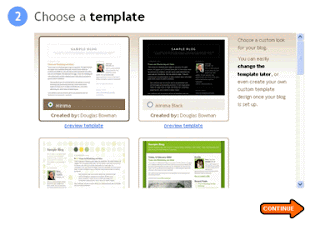
Don’t worry if you are not yet sure of your choice. You can changes your template at a later. when Finished Click Continue
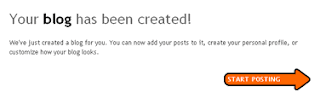
Start to fill your blog with click Start Posting. Then see the results by clicking View Blog.
Do not be afraid, You can always remove your posting at any time and replace it with a new one.
Read More..
Diagram Port USB (USB Pinout)
USB (Universal Serial Bus) designed to connect peripherals such as mice, keyboards, scanners, digital cameras, printers, hard disks, and networking components to PC. It has become the standard connection method for scanners, digital cameras and for some printers. Complete pinout.
 The Universal Serial Bus is host controlled and there can be only one host per bus. An USB system consists of a host controller and multiple devices connected in a tree-like fashion using special hub devices. Hubs may be cascaded, up to 5 levels. Up to 127 devices may be connected to a single host controller. USB interface aimed to remove the need for adding expansion cards into the computer's PCI or PCI-E bus, and improve plug-and-play capabilities by allowing devices to be hot swapped or added to the system without rebooting the computer. When the new device first plugs in, the host enumerates it and loads the device driver necessary to run it. The loading of the appropriate driver is done using a PID/VID (Product ID/Vendor ID) combination supplied by attached hardware. The USB host controllers has their own specifications: UHCI (Universal Host Controller Interface) and OHCI (Open Host Controller Interface) are used with USB 1.1, EHCI (Enhanced Host Controller Interface) is used with USB 2.0
The Universal Serial Bus is host controlled and there can be only one host per bus. An USB system consists of a host controller and multiple devices connected in a tree-like fashion using special hub devices. Hubs may be cascaded, up to 5 levels. Up to 127 devices may be connected to a single host controller. USB interface aimed to remove the need for adding expansion cards into the computer's PCI or PCI-E bus, and improve plug-and-play capabilities by allowing devices to be hot swapped or added to the system without rebooting the computer. When the new device first plugs in, the host enumerates it and loads the device driver necessary to run it. The loading of the appropriate driver is done using a PID/VID (Product ID/Vendor ID) combination supplied by attached hardware. The USB host controllers has their own specifications: UHCI (Universal Host Controller Interface) and OHCI (Open Host Controller Interface) are used with USB 1.1, EHCI (Enhanced Host Controller Interface) is used with USB 2.0
USB pinout signals
USB is a serial bus. It uses 4 shielded wires: two for power (+5v & GND) and two for differential data signals (labelled as D+ and D- in pinout). NRZI (Non Return to Zero Invert) encoding scheme used to send data with a sync field to synchronise the host and receiver clocks. In USB data cable Data+ and Data- signals are transmitted on a twisted pair. No termination needed. Half-duplex differential signaling helps to combat the effects of electromagnetic noise on longer lines. Contrary to popular belief, D+ and D- operate together; they are not separate simplex connections.
USB transfer modes Univeral serial bus supports Control, Interrupt, Bulk and Isochronous transfer modes.
Univeral serial bus supports Control, Interrupt, Bulk and Isochronous transfer modes.
USB transfer rates: Low Speed, Full Speed, Hi-speed.
USB supports three data rates: Low Speed (1.5 Mbit per second) that is mostly used for Human Input Devices (HID) such as keyboards, mice, joysticks and often the buttons on higher speed devices such as printers or scanners; Full Speed (12 Mbit per second) which is widely supported by USB hubs, assumes that devices divide the USB bandwidth between them in a first-come first-serve basis - it's easy to run out of bandwidth with several devices; Hi-Speed (480 Mbit per second) was added in USB 2.0 specification. Not all USB 2.0 devices are Hi-Speed. A USB device must indicate its speed by pulling either the D+ or D- line high to 3.3 volts. These pull up resistors at the device end will also be used by the host or hub to detect the presence of a device connected to its port. Without a pull up resistor, USB assumes there is nothing connected to the bus. A new USB 3.0 standard which will not be released for some time, supports an extended speed of 4.8Gbit per second.
In order to help user to identify maximum speed of device, a USB device often specify its speed on its cover with one of USB special marketing logos.
USB Hi-speed devices
Hi-Speed devices should fall back to the slower data rate of Full Speed when plugged into a Full Speed hub. Hi-Speed hubs have a special function called the Transaction Translator that segregates Full Speed and Low Speed bus traffic from Hi-Speed traffic.
USB powered devices
The USB connector provides a single 5 volt wire from which connected USB devices may power themselves. A given segment of the bus is specified to deliver up to 500 mA. This is often enough to power several devices, although this budget must be shared among all devices downstream of an unpowered hub. A bus-powered device may use as much of that power as allowed by the port it is plugged into. Bus-powered hubs can continue to distribute the bus provided power to connected devices but the USB specification only allows for a single level of bus-powered devices from a bus-powered hub. This disallows connection of a bus-powered hub to another bus-powered hub. Many hubs include external power supplies which will power devices connected through them without taking power from the bus. Devices that need more than 500 mA or higher than 5 volts must provide their own power. When USB devices (including hubs) are first connected they are interrogated by the host controller, which enquires of each their maximum power requirements. However, seems that any load connected to USB port may be treated by operating system as device. The host operating system typically keeps track of the power requirements of the USB network and may warn the computer's operator when a given segment requires more power than is available and may shut down devices in order to keep power consumption within the available resource.
USB power usage:
Bus-powered hubs: Draw Max 100 mA at power up and 500 mA normally.
Self-powered hubs: Draw Max 100 mA, must supply 500 mA to each port.
Low power, bus-powered functions: Draw Max 100 mA.
High power, bus-powered functions: Self-powered hubs: Draw Max 100 mA, must supply 500 mA to each port.
Self-powered functions: Draw Max 100 mA.
Suspended device: Max 0.5 mA
USB voltage:
Supplied voltage by a host or a powered hub ports is between 4.75 V and 5.25 V. Maximum voltage drop for bus-powered hubs is 0.35 V from its host or hub to the hubs output port. All hubs and functions must be able to send configuration data at 4.4 V, but only low-power functions need to be working at this voltage. Normal operational voltage for functions is minimum 4.75 V.
USB cable shielding:
Shield should only be connected to Ground at the host. No device should connect Shield to Ground.
USB cable wires:
Shielded:
Data: 28 AWG twisted
Power: 28 AWG - 20 AWG non-twisted
Non-shielded:
Data: 28 AWG non-twisted
Power: 28 AWG - 20 AWG non-twisted






