This Below is Step by step Create a Blog with Blogger or Blogspot, but if you want to create a blog with Wordpress see here,
- Visit www.blogger.com
- Click "Create Your Blog Now"
- Types your email address and your password. In box Display Name, type your name that you want to appear in your blog. Must not real name
- Choose blog name for your blog and type in Blog Tittle
- Choose Template That You Like.
- Congratulations! Your blog is ready to use!

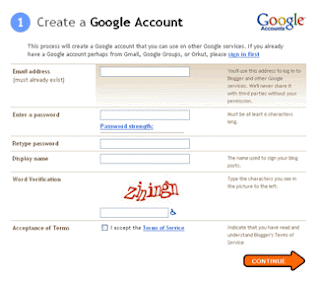
In box word verification. type the letters that shown in the top right, and do not forget to mark the I accept the Terms of Service after you read it. And then Click Continue.

In Blogger.com, the name of your blog will end with blogspot.com. Choose a name that you like and enter the blog address (URL).
Your blog address will be: Name_that_you_type.blogspot.com
You can also click on Check Availability to make sure the name you want is still available. If not, please choose another name.When you are finished, click Continue.
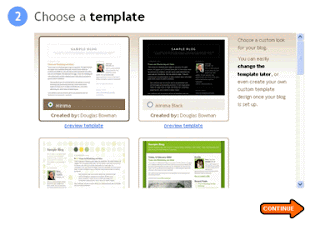
Don’t worry if you are not yet sure of your choice. You can changes your template at a later. when Finished Click Continue
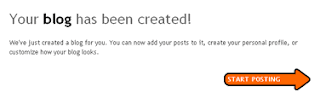
Start to fill your blog with click Start Posting. Then see the results by clicking View Blog.
Do not be afraid, You can always remove your posting at any time and replace it with a new one.


