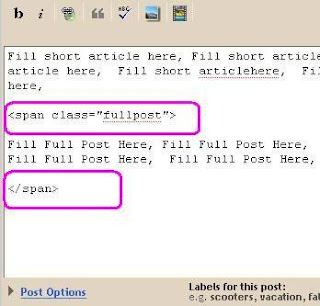This tips is How to create readmore in blogspot, if you want to create readmore on wordpress see here :
- login into your blogger account www.blogger.com
- Click Layout-->Click Edit Html
- Give Check arrow on Expand widget template
- find text code </b:skin> then copy the following text
underneath - Find Text Code <p><data:post.body/></p>, then copy this
code underneath - Start to Post-->Add this code under your short article that you want to post
<style>
<b:if cond='data:blog.pageType == "item"'>
span.fullpost {display:inline;}
<b:else/>
span.fullpost {display:none;}
</b:if>
</style>
Before added code and After added code
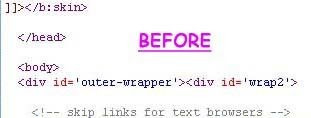
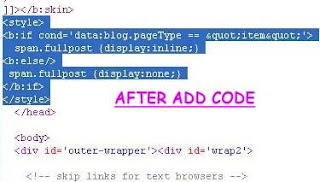
<b:if cond='data:blog.pageType != "item"'>
<a expr:href='data:post.url'> Read More..</a>
</b:if>
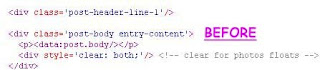
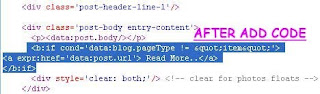
<span class="fullpost">
and posting you full article under code <span class="fullpost">
and close finished article with code </span>
look image this below for more